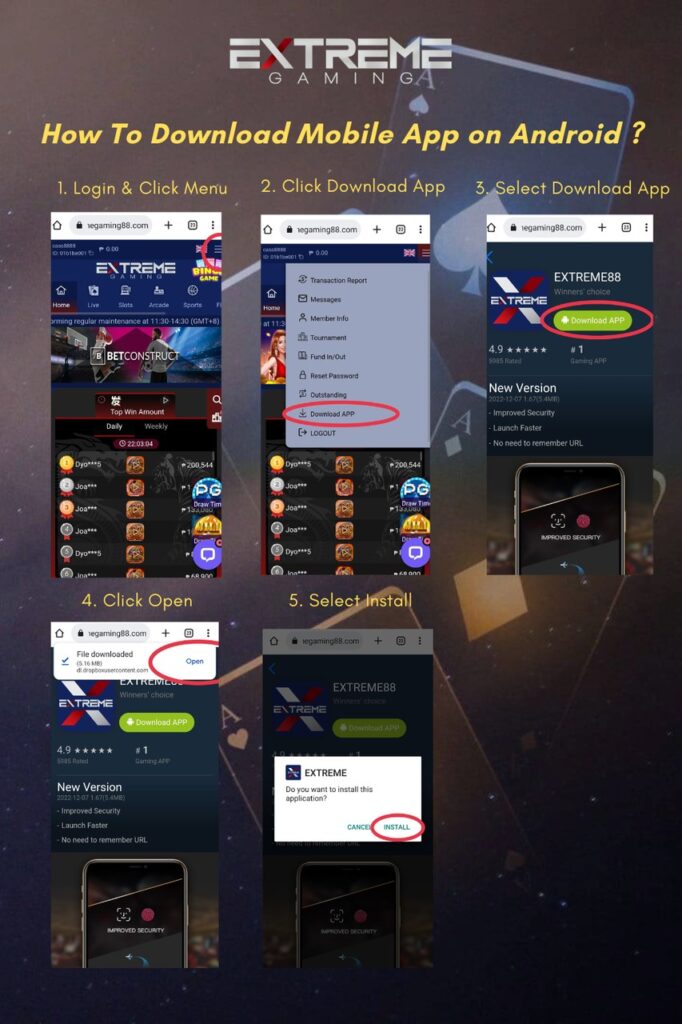
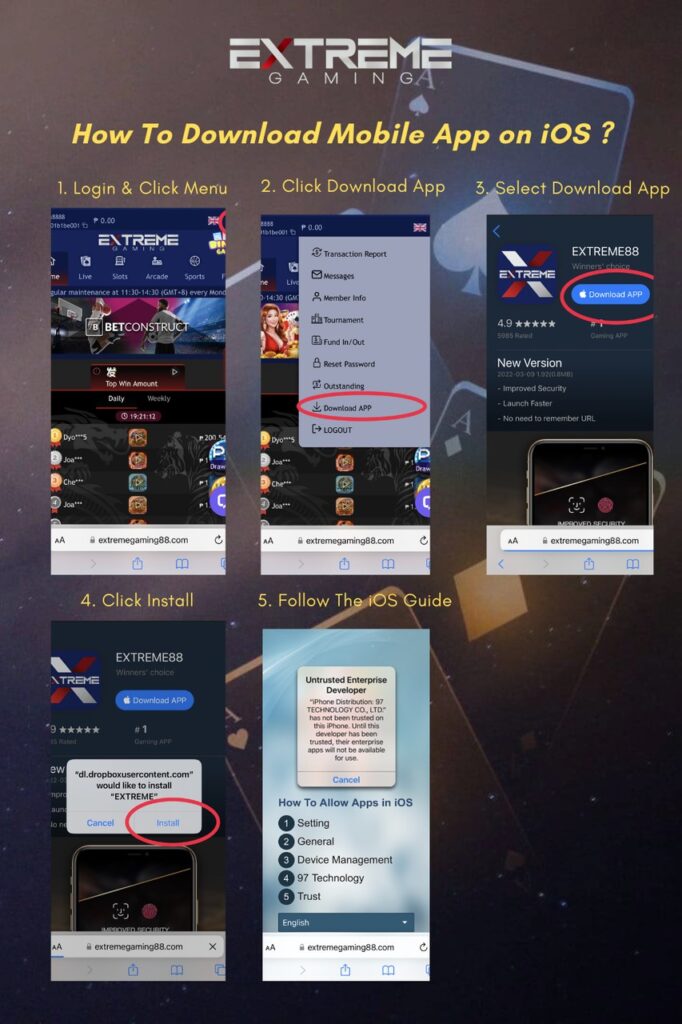
How to download Extreme Gaming 88 app ?
- Step 1. Click the Download Button: Locate and click on the "Download Now" button below to initiate the download process.
- Step 2. Install the Software: Once the download is complete, run the installer file. Follow the on-screen instructions to install the ExtremeGaming88 software on your device.
- Step 3. Create Your Account: If you're new to ExtremeGaming88, you'll need to create an account. Fill in the required information and follow the registration process.
- Step 4. Log In and Play: After installation and account creation, log in using your credentials. Start exploring our extensive collection of games and enjoy the ultimate gaming experience!
System Requirements:
iOS Devices:
Operating System: iOS 12.0 and later.
Device Compatibility: iPhone 6 and newer models, iPad Air (3rd gen) and newer, iPad Mini (5th gen) and newer, iPad Pro models.
Android Devices:
Operating System: Android 6.0 (Marshmallow) and later.
Device Compatibility: Compatible with a wide range of Android smartphones and tablets.
FAQ
1. How do I download the ExtremeGaming88 software?
To download the ExtremeGaming88 software, visit the download page on our website. Look for the download link or button and click on it. Follow the on-screen instructions to complete the download and installation process. Make sure your device meets the system requirements for seamless gameplay.
2. Is the ExtremeGaming88 software compatible with my device?
ExtremeGaming88 provides software that is compatible with a variety of devices, including desktop computers and mobile devices. Before downloading, check the system requirements on the download page to ensure your device meets the necessary specifications for optimal performance.
3. Can I play games on ExtremeGaming88 without downloading the software?
Yes, ExtremeGaming88 often offers both downloadable software and instant play options. If you prefer not to download the software, you can access many of our games directly through your web browser. Explore the options on the download page to choose the method that suits your preferences.
4. What should I do if the download process is interrupted or fails?
If your download is interrupted or fails, return to the download page and restart the process. Ensure that your internet connection is stable and that you have sufficient space on your device for the software. If issues persist, consider reaching out to our customer support for assistance.
5. Is the ExtremeGaming88 software free to download?
Yes, downloading the ExtremeGaming88 software is typically free of charge. You can find the download link on our website’s designated download page. However, keep in mind that you may need to create an account to access the full range of games and features.
